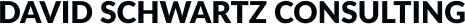Blog
Interview with Gerald Hanks
How did you get started with script reading? I had been writing scripts for a while and was looking for writing jobs. I saw a post that mentioned getting paid...
Interview with Gerald Hanks
How did you get started with script reading? I had been writing scripts for a while and was looking for writing jobs. I saw a post that mentioned getting paid...
View PostBeing Your Own Script Reader
When writing a script, you're probably not critical of your craft. Well, okay, not all the time, but once you have a few drafts finished, your next step is to...
Being Your Own Script Reader
When writing a script, you're probably not critical of your craft. Well, okay, not all the time, but once you have a few drafts finished, your next step is to...
View PostHow Script Readers Help Writers Get Closer to A...
Screenwriting is an art form that requires not only creativity but also structure, clarity, and industry awareness. For aspiring and professional screenwriters alike, the journey from an initial idea to...
How Script Readers Help Writers Get Closer to A...
Screenwriting is an art form that requires not only creativity but also structure, clarity, and industry awareness. For aspiring and professional screenwriters alike, the journey from an initial idea to...
View PostWhat a Script Reader Does and What They Look For
So, you finished your "polished" script and are ready to get it out there, but wait! You don't know if it's good enough! That's where script readers are there to...
What a Script Reader Does and What They Look For
So, you finished your "polished" script and are ready to get it out there, but wait! You don't know if it's good enough! That's where script readers are there to...
View PostReview: A Real Pain
With award season amongst us, and the Golden Globes that kicked off a few weeks ago and the Oscars wrapping up award season in March, I figured, let's do a...
Review: A Real Pain
With award season amongst us, and the Golden Globes that kicked off a few weeks ago and the Oscars wrapping up award season in March, I figured, let's do a...
View PostSetting goals and sticking with them!
No matter what time of year, it's important to set goals with your creative projects. Sometimes, not everyone can stick with following through with accomplishing their goals. Don't worry, I've...
Setting goals and sticking with them!
No matter what time of year, it's important to set goals with your creative projects. Sometimes, not everyone can stick with following through with accomplishing their goals. Don't worry, I've...
View Post